
Home
About Homeschool
How do I start?
About Robinson
Curriculum (RC)
Tips for RC users
Format Text Files
Print Books at Home
Bind Books at Home
Free Books Online
(RC, Henty & more)
Rosegate's Free Files
Lists (many RC)
Series Order
Homeschool Name/ ID
Latter-day Saints & RC
Links for Homeschool
Contact
Site Map
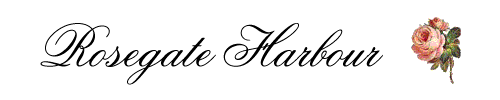
Here are a few ideas that might be useful to RC users. There are many more tips throughout the rest of this site (even the links page). Some are repeated here, but many are not. So you may want to explore the rest of this site, even if you've been using RC for a while.
SOFTWARE, SCHEDULES, COMMON ISSUES
- Using (Or Installing) RC - also a note about the "Application Guide" - a handy review even for veteran users.
- RC Extras You May Have Missed
- Organizing Your Files - and making a backup.
- Day to Day with RC - tips on some basics, as well as tailoring RC to your family's needs. (Schedules, substituting books, etc.)
- More About the Books - a few notes on correct titles, which books are actually 2 books, volumes included, etc.
- Math Flashcard Errors - corrections for RC cards, or download better cards for free.
- Miscellaneous Tips - including the legal use of public domain books.
PRINTING
- Printing Problems
- Extending Toner Cartridge Life
- Cheaper Paper
- Margin Size
- Skip Dark Pages
- Print Pictures in Lower Resolution
- Skip (or Alter) Questionable Pictures (mostly just the Columbus book)
- Questionable Language
- Where to Find the Printable Flashcards - available in different formats from 2 places on RC.
- Printing Flashcards Double Sided
- More Printing Tips
VOCABULARY
- Trouble With Using Vocabulary Flashcards? - tips for using the flashcards. (For help with printing them, see the Printing section above.)
- Vocabulary Alternatives - ideas other than just flashcards.
SOFTWARE, SCHEDULES, COMMON ISSUES
USING (OR INSTALLING) THE SOFTWARE - For help installing or using the software, see the instructions on the "About RC" page. It also tells how to install with the free update. (Different from the upgrade disk.)
Also be sure to see the "Application Guide" on your RC software. It explains the features of your software and how to use them. (How to view, print, find logs, etc. Includes screen shots so you know what the program looks like while running.) Open it by clicking "Start/All Programs/Robinson Curriculum/Application Guide". You can also read the Application Guide online. This could even be a handy review for some current users.
return to menu
RC EXTRAS YOU MAY HAVE MISSED
If you haven't looked closely you may have missed some neat things on RC. For instance, you can use the dictionary for more than just looking up words.
Dictionary - This doesn't list all the extra things in the dictionary. Just the ones I thought were particularly interesting. (If you own a newer dictionary, you may be surprised what you'll find in it besides just definitions. Like all the U.S. Presidents, flags from various countries, etc.)
- Introduction includes: Flags, seals, coats of arms.
- Biographical Dictionary contains: Names of 10,000 noteworthy persons, and includes their nationality, profession, and birth and death dates. (Printed in 1913)
- Signs and Illustrations includes: "Classified Selection of Pictorial Illustrations" (with index at bottom of 5th page), which includes topics such as anatomy, architecture, botany, musical instruments, vehicles, a large zoology section, and much more.
return to menu
ORGANIZING YOUR FILES
Do you have a zillion lists, copywork files, printable flashcards, and book files? Make a neat, organized folder, with as many sub-folders as you need to keep it tidy, and save it on a CD or USB flash drive. That way you have a backup in case your computer goes berserk, and you won't have to worry about where you found it all in the first place.
Additionally, if you own curriculum software or a curriculum on CD, such as RC, it is legal to make a personal backup copy of software and CDs in case something happens to the original, as long as you follow certain guidelines. Read more about legal backup copies here. (Scroll down to the "Software" and "CDs and DVDs" sections.)
Try keeping extra backup disks or a backup flash drive in a safe place in case of emergency. (Fire-proof safe, safe deposit box, husband's desk drawer at work, Grandma's.) Then if your curriculum or files are damaged for some reason (like a house fire or flooding) you've got enough school material to take care of the children for a while, provided you can get access to a computer (library, Grandma's, friend's).
return to menu
DAY TO DAY WITH RC
• Number of days per week - Many families don't adhere to the RC schedule of 6 days a week, and they make it work just fine.
• Number of books at a time - Sometimes students will prefer reading more than one book at a time. It's totally acceptable, and may help hold their interest longer. For example: Students reading a history book may also want some lighter fiction at the same time. Like Christopher Columbus plus an Arthur Scott Bailey book. Or the equivalent for older kids.
• Matching books to vocabulary isn't essential. Don't make kids stop reading while they catch up on vocabulary. It's really not a big deal if the books and vocabulary don't match. It's kind of convenient if they do, but don't make a big issue of it. We never learned vocabulary that way in the "old days," yet we learned it nonetheless. (See the vocabulary section for more options.)
• It's okay to skip or substitute books, or save them for later - If you feel a book's too difficult, you can save it for later. The RC book order is just a suggestion, not set in stone. Some of the early books may be a little too hard for where they are on the list. Books 4, 8, and 12 (Washington, Grant, and Columbus) are a few that parents often save until their children are a bit older. Here's the RC list ordered differently at the archived Joyful Light page.
If you feel a book isn't right for your child, you can skip it, or substitute something else. You're the parent and you know what's best for your children.
• Books in a series - So you can't find Bobbsey Twins on the Deep Blue Sea. It's perfectly fine to use Bobbsey Twins in a Great City, or some other book in the series. With Tom Swift, you can learn about his adventures on a motorcycle, or in an airship. But they're pretty similar in tone and quality. One book in a series is usually equal to any other book in that series. So if you like one, you'll probably like them all.
Series books like these were each a stand-alone story. You didn't have to read the previous books to enjoy and understand the story. But yes, they were in a particular order. The beginning of books like these often recapped any information you may have missed from earlier books, in case you missed them. (And also to entice the reader to buy the previous books.) So if you're missing part of a series, it won't make much difference. But kids may prefer to read the books you do have in the proper order, because the later books do have some spoilers in them.
• Older students just starting RC do not have to read all the books at the start of the list. (Washington and Columbus could be fine for older kids, but they may balk at Jolly Robin.) Yes, the RC site recommends they read every single book, even if they're older. But that's just a suggestion. You don't have to follow it if you think it won't work well for your child. Of course, you may still want them to do the vocabulary from the missed books. (You may find they already know a number of the words though, and those can be skipped.) The vocabulary doesn't have to be done at the same time as the book. Remember learning vocabulary when you were in school? It was just a list, and often had nothing to do with what we were reading. So we know it works fine.
• Can I EVER help my kids? Of course you can. There's a difference between helping, and doing it for them. Often you can get away with asking the types of questions that help them get the answer, without just telling them the answer straight out. This just helps them think it out in a different way, but they are still thinking.
How much or how little you help is one of those issues you'll have to figure out for yourself (just like diet and entertainment). Just because one person has a strong opinion about something, doesn't mean it's right for you. There are many RC parents who choose to be more involved. It's up to you, not your curriculum, to decide how you should fulfill your role as a parent and a teacher.
return to menu
MORE ABOUT THE BOOKS
A number of the titles (and some authors) from the original RC book list are incorrect, but I made sure to list them correctly on this site. It's difficult to find the right books online, or shopping, without correct information, so hopefully these lists will be useful.
If you haven't visited the RC Books Online page, here is some of the info it contains which you may find useful. (That page also contains suggested substitutes for the Uncle Remus books.)
Some of the RC books are actually volumes from The Harvard Classics. For a complete list of those included in RC, check the bottom of the author page. (Only a few are listed below.)
If you were wondering about inappropriate language or pictures in the books, see the following two sections for more on that: Questionable Pictures and Questionable Language.
- Heidi (34) in RC is split into 2 volumes, but if you buy it somewhere you'll most likely get the entire thing in one book.
- Alice's Adventures in Wonderland (40) and Through the Looking-Glass are actually 2 separate books. If you buy them, be sure to get both. Some versions combine the two into one volume, while some versions leave them as separate books.
- Gulliver's Travels (65) was not originally written for children, and you may prefer the Children's Version from 1900, found online. It has parts 3 and 4 deleted (the parts about sorcerers, necromancy, and raising people from the dead), and also has the crude and inappropriate parts removed from the rest of the book. Here's a bit more about what's objectionable about this book.
- The Life of George Washington (72, 77, 80) by Irving was a 5-volume set. RC contains 3 of the 5. (Irving originally thought it would fit into 3. It was published as 3 at first, but was incomplete and later published as the completed 5 volumes.) You can read the incomplete RC set, or get the last 2 volumes free online. Or there also a free condensed version of Irving's volumes, which is still over 700 pages long.
- RC's Robinson Crusoe (75) contains "The Adventures of Robinson Crusoe" and "The Further Adventures of Robinson Crusoe," which are sometimes found separately.
- Pudd'nhead Wilson and Those Extraordinary Twins (88) are two different books. If purchasing, you may or may not be able to find them bound together in a single volume, so just make sure to get both.
- Economic Sophisms (96) is translated from the original French. It's usually found under this title, but because of minor differences in translations you may find it in stores (or online) under a different name. Other titles you may find it under are: Sophisms of the Protectionists, Sophisms of Protection, Sophisms of the Protective Policy, Sophismes Economiques, or Economic Fallacies.
The RC version contains Series 1 and Series 2. - The Mysterious Island (109) is the sequel to "Twenty Thousand Leagues Under the Sea." Find out what happened to Captain Nemo!
- Tom Sawyer Abroad, Detective and Other Stories (113) is a collection of short stories, some of which are about Tom Sawyer, and some which are not. Here's the complete list:
- Tom Sawyer Abroad
- Tom Sawyer, Detective
- The Stolen While Elephant
- Some Rambling Notes of an Idle Excursion
- The Facts Concerning the Recent Carnival of Crime in Connecticut
- About Magnanimous-Incident Literature
Which includes:
The Grateful Poodle
The Benevolent Author
The Grateful Husband
- Punch, Brothers, Punch
- The Great Revolution in Pitcairn
- On the Decay of the Art of Lying
- The Canvasser's Tale
- An Encounter with an Interviewer
- Paris Notes
- Legend of Sagenfeld, in Germany
- Speech on the Babies
- Speech on the Weather
- Concerning the American Language
- Rogers
- The Loves of Alonzo Fitz Clarence and Rosannah Ethelton
- Map of Paris
- Letter Read at a Dinner of the Knights of St. Patrick - Don Quixote (115). This book was originally published in two parts, in 1605 and 1615. The RC book (same as The Harvard Classics Vol. 14) is just part one, but if you're buying the book or getting it free online, you may prefer getting both parts. If buying, it may vary from one version to another whether or not it contains both parts. Funny note: Someone else (under the name of Avellaneda) wrote an unauthorized Part 2 in 1614. Cervantes makes mention of this "False Quixote" in his own Part 2, weaving it into his story in a rather humorous way. (I've linked to a free version with Parts 1 & 2 by Cervantes.)
- Memoirs of Gen. W. T. Sherman (118). The RC book contains both Volumes 1 and 2. It's not indicated in a table of contents because it is 2 books put into one file. Volume 2 begins on page 432 in the RC software. (After page 433 on the printed page of Volume 1.) If buying or downloading, be sure to get both volumes.
- What RC calls On the Motion of the Heart and Blood in Animals (125) is actually a collection of 7 separate scientific papers, by various authors, taken from The Harvard Classics Vol. 38; Scientific Papers. Here are their titles:
- On the Motion of the Heart and Blood in Animals - William Harvey
- The Three Original Publications on Vaccination Against Smallpox - Edward Jenner
- The Contagiousness of Puerperal Fever - Oliver Wendell Holmes
- On the Antiseptic Principle of the Practice of Surgery - Joseph Lister
- The Physiological Theory of Fermentation - Louis Pasteur
- The Germ Theory and its Applications to Medicine and Surgery - Louis Pasteur
- On the Extension of the Germ Theory to the Etiology of Certain Common Diseases - Louis Pasteur - American Historical Documents 1000-1904 (126) is almost 500 pages of important historical documents and historical accounts. Wow! (It's also The Harvard Classics Vol. 43)
- RC's A Constitutional View of the Late War Between the States (129) contains both Volumes 1 and 2. It's not indicated in a table of contents because it is 2 books put into one file. Volume 2 begins on page 662 in the RC software. (After page 654 on the printed page of Volume 1.) If buying or downloading, be sure to get both volumes.
- What RC calls Faraday's Lectures (134) is actually 2 different books (lectures) titled: "The Forces of Matter" and "The Chemical History of a Candle." (Taken from The Harvard Classics Vol. 30.) If buying or downloading, be sure to get both titles.
- The World Crisis (138) contained in RC is only Volume 1 of Churchill's multi-volume work about WWI. The RC book covers up to 1915, though the war went through 1918. Amazon has complete sets available, but they're quite expensive. For an inexpensive book about the whole war, you could get the complete single-volume version (or here), which is Churchill's abridgement.
- Paradise Lost (144) in RC also contains some notes about the book, and an 89 page biography of Milton, called "Life of the Author" by John Mitford.
- (An Inquiry into the Nature and Causes of) The Wealth of Nations (145) is sometimes broken up into different volumes, but RC contains all of them. If purchasing, you'll most likely find a complete version bound into a single book.
- The Ultimate Resource 2 (151) is not a sequel or second volume, but an updated version of the book.
- Access to Energy (152) is not a book, but a series of "pro-science, pro-technology, pro-free enterprise" newsletters published by Art Robinson. RC contains 39 newsletters in all, spanning from Vol. 21, no. 1 (Sept. 1993) through Vol. 24, No. 3 (Nov. 1996). They can be found in a free archive online (linked here) rather than in a book store.
- Observations upon the Prophecies of Daniel, and the Apocalypse of St. John (155) is in 2 parts in the RC book. If buying, both will most likely be bound together in a single book.
- De Bello Gallico or Bellum Gallicum or C. Iuli Caesaris Commentarii (157) appears to be the commentary of a modern author (T. Rice Holmes) about Caesar's commentary on the Gallic War. The text is the same as book #136, only it is in Latin, and contains the editor's commentary. His commentary is an explanation of Caesar's text. At least that's what I've gathered from it, but I could be wrong. If you've read it, I'd like to hear your input on this book.
MATH FLASHCARD ERRORS
In version 2.2, there are 2 ways to print math flashcards: In a horizontal line (same as in 2.0) or in a vertical format, with the answer underneath. Horizontal: Print from the "Vocabulary" tab / "Print flashcards". Vertical: Printed from book list (#503).
On some people's disks, flashcards printed from the booklist (vertical format) have a few boo-boos. (It's not your printer's fault. They're incorrect on the disk.) Below I'll list them so you can grab a marker and quickly fix them. Or you can Download My Flashcards for free. They're correct, and print on both sides (unlike the RC fold-overs).
Here are the errors to fix in RC, if using book #503:return to menu
9 x 12 = 8 should say 9 x 12 = 108
10 x 10 = 0 should say 10 x 10 = 100
10 x 11 = 10 should say 10 x 11 = 110
10 x 12 = 20 should say 10 x 12 = 120
11 x 10 = 10 should say 11 x 10 = 110
11 x 11 = 21 should say 11 x 11 = 121
11 x 12 = 32 should say 11 x 12 = 132
12 x 9 = 8 should say 12 x 9 = 108
12 x 10 = 20 should say 12 x 10 = 120
12 x 11 = 32 should say 12 x 11 = 132
12 x 12 = 44 should say 12 x 12 = 144
90 / 10 = 90 should say 90 / 10 = 9
12 / 11 = 11 should say 121 / 11 = 11
14 / 12 = 12 should say 144 / 12 = 12
MISCELLANEOUS TIPS
For ease during shopping
Keep a printed list in your purse so you know what to pick up when you find a great book sale. (I prefer the RC list arranged by author, since that's how they're generally arranged in stores.)
You may also like to use the RC page count list and Henty page count list and figure your estimated printing cost based on your printing methods. Write your price estimate next to each book. (On this list, or on the list arranged by author.) Then when you find books on sale you can quickly glance at your list and see how the prices compare. (Even a rough estimate will tell you if you're getting a good deal or not.)
Want to know what NEW FREE BOOKS have been posted online?
Try using an RSS feed. I'm not a genius at this, but managed it anyway. Two free reader options are The Old Reader and Feedly. Once you're signed in to the reader, add the sites you want to monitor, such as Project Gutenberg, or Manybooks. Every time you visit your reader it will tell you what new books have been added to the sites you've subscribed to.
My favorite book feeds are Librivox.org (human-read audio books) and Project Gutenberg.
Legal info / Getting rid of old books - If they're books you printed with RC software, RC asks that you get permission from them before selling / giving them away. (Unless you're selling / giving the curriculum with the books.)
If they were printed from Project Gutenberg (or another free online place), just follow that site's guidelines. PG makes it easy to do whatever you want with their books. Here's PG's Legal Information, with explanations.
This one's particularly useful: "If you strip the Project Gutenberg license and all references to Project Gutenberg from the ebook, you are left with a public domain ebook. You can do anything you want with that." (Also keep in mind that everything listed under "1.E" comes after this statement: "Unless you have removed all references to Project Gutenberg:". I just mention that so you don't take what's below it out of context.)
In short, take out all reference to Project Gutenberg and you are within your rights to give, sell, or charge shipping for books you printed. (No matter where the link to the PG book is found, only the PG rules apply. For instance, I can't impose rules on a book located at PG just because you found it through a link on my site. It's different if a person has removed PG's info and made it their own.)
Want more Rebecca of Sunnybrook Farm? - Eric Wiggin rewrote (or rearranged?) the original book into 2 volumes, then wrote a third himself. So if you want the book that comes directly after the RC book, buy Book #3 - Rebecca Returns to Sunnybrook by Eric Wiggin.
Can't afford the "Book of Knowledge" set?
Arthur Mee was the man who originated those books (also called "The Children's Encyclopedia") and some of his other works are online. Try them out as a substitute.
The "Book of Knowledge" contained a number of abridged books. Gutenberg has a set of Arthur Mee's abridged books (fiction, history, biographies, etc.) called The World's Greatest Books. (Available in Text or HTML format.) Currently there are at least 18 volumes online.
Also, the Internet Archive has Volumes 1-4 of Mee's "The Everyday Library for Young People."
Vol. 1: Novel and Interesting Accounts of Animal, Bird and Plant Life
Vol. 2: The World's Work and Progress in Science, Commerce and Industry
Vol. 3: Authors, Artists, Musicians, Explorers, Statesmen, Philanthropists, Poets
Vol. 4: Plays for Amateurs, Pictures by Celebrated Artists, Poems with Biographical Notes
return to menu
PRINTING
PRINTING PROBLEMS
Occasionally people will encounter a strange quirk where the printer will print a completely black page. (Sometimes it is fine in full size, but not at half size.) Here are a few ways you can work around this.
1- Try printing at a lower resolution. I changed my Brother 5150 to 300 dpi instead of 600 dpi and it printed normally again. And it was still dark enough I couldn't tell the difference between a page printed at 300 and one at 600.
2- Another option is to download FinePrint. (There's a free version.) Print from RC to FinePrint (you can print full size or half size from here), then FinePrint prints to your printer. This clears up any problems, and makes printing half size possible. (Free version prints logo at bottom, but still takes less toner than printing full size. Buying product removes logo. Ask for teacher discount.)
3- Older versions of RC may have another option. In the "Print" tab you can change the print percentage to 99 or 101. This doesn't seem to work with version 2.2D though, since it was changed to have the "Fit to Page" Option. You can switch it to "Print %", but it shrinks the pages quite a bit. Then you have to adjust it to find what percentage looks right, and each book is different. (Some don't look right until you get up to 170%.) #1 or #2 above may be simpler solutions.
return to menu
EXTENDING TONER CARTRIDGE LIFE
When the toner light starts flashing to indicate it's low, there's still time to order a new cartridge, and you can still print more books. Take out the toner cartridge and gently shake it from side to side. This will redistribute the toner that's left so it's in an even layer inside. Sometimes this makes the light go off, sometimes not. But you can keep doing this and go on printing until either: 1) The pages come out looking faded, meaning you really are running out of toner, or 2) The printer will no longer print at all, in which case, try the next trick.
If the toner light is on and the printer won't print (and shaking doesn't help), try the tape trick. On the side of the toner cartridge there's a (sensor) hole you can cover. On my Brother cartridge there's on each side, that has a ring of plastic sticking out from it. If you cover this hole with tape (color it black with a marker if it's not already dark) it tricks the printer into continuing to print, so you can use whatever toner's left. Some people only cover the non-gear side, some cover both. Just be careful not to tape over any other parts.
When your pages begin to look faded, and the tape and shaking no longer help, you really are running out of toner. Some people have reported getting over 1,000 extra pages printed after taping over the sensor. Wow!
Warning - This may not be recommended by the manufacturer, so try it at your own risk.
return to menu
CHEAPER PAPER
Besides shopping around for good deals, it's also a great idea to buy paper by the case (5,000 sheets) instead of by the ream (500 sheets). This can drastically reduce the cost per sheet of paper. And don't feel like you need the high-end paper that costs twice as much. We by the least expensive copy / multipurpose paper available at Sam's Club, and it works well for all our printing needs.
return to menu
MARGIN SIZE
The RC software sets margins to 0.5" by default, but you may want to set this to 0. Since each page is essentially a picture of the original page, the margins are already included. The size of these margins can vary from book to book, but appear in the RC scans as they did when originally published. You may or may not want to change them, depending on the book.
See how they look in the "Print" tab, not in the "View" tab. The print tab shows how each page fits on a regular piece of paper. The view tab shows the page whatever size and shape it was scanned as.
I printed a page from "Paddy Muskrat" with the margins set at 0. After printing a page in half size, and one in full size, I measured the margins. Half size had a 1/2" margin, and full size had a 1" margin. And that was when it was set at 0! Just something to think about when it comes time to print. (The more margin space you add to the scanned page, the smaller the words will come out. Adding a binding allowance also shrinks the original page a bit too, but it's usually negligible, since it's only on one side.)
How to change margins: Open a book in the RC software, and click the "Print" tab. Click the "Margins" button at the bottom. Type "0" into all 4 boxes and click "OK." This setting will now apply to all books in RC, unless you change it again.
Note: Margin size is not the same as a binding allowace. Margins are on all four sides. A binding allowance only adds space to one side.
return to menu
SKIP DARK PAGES
A newer addition to RC is the "D", or dark function. If your version doesn't have it, download the free update here. (Learn what else the update does.)
With the dark function, you have the option of automatically skipping any page marked with a D when you are printing. Many are marked already, but you can add a "D" wherever you want. (Often the dark pictures have a blank page before or after that you can also skip.) You can save a lot of toner (and some paper) by doing this.
To add "D"s next to any pages, simply open the RC program, select a book, then click the "Print" tab. (This won't work in the "View" tab.) Next to where it says "Skip D" there is an arrow. Click this to expand the menu. Select a page you want to mark as "dark" and click the "Dark" button. A "D" will show up next to the RC page number in the column at the left. You can click again if you want to remove a "D." If you don't want to skip any darks, then uncheck the box next to "Skip D."
Some of the pages in RC and Henty have not been marked with D, though I'm sure they were meant to be. See the RC Page Count and Henty Page Count pages for a list of which pages were missed, so you can quickly add a "D" and save toner. [Perhaps a future software update will have these corrected.]
return to menu
PRINT PICTURES AT LOWER RESOLUTION
Try skipping the pictures, as described above, and then go back and print the ones you like at a lower resolution to save toner. Try printing them at 300 dpi instead of 600, or try using you printer's "toner saver" or "draft" option, at either 300 or 600 dpi. Experiment to see which looks best with your particular printer. Then you can insert these pictures into your already-printed book. (Rationale for perfectionists: No, they won't have a page printed on the back. BUT, that's how it used to be done in the "old days" anyway. Some of the RC books, and most of the Hentys, are this way.)
While you're at it, you may even try printing a whole book at lower resolution. I've printed some things at 300 dpi instead of 600 dpi and it was almost impossible to tell the difference. It may depend on which book it is, but try it out and see what you think. That can save you a bit on toner.
return to menu
SKIP (OR ALTER) QUESTIONABLE PICTURES (Kids, don't read this.)
There are a few pictures you may wish to skip because of violence or nudity, particularly in the Columbus book. (The people are shown as they really would have been dressed, which left a lot uncovered.) Other books with possible problem pictures are also listed below.
Using the "Dark" function makes it easy to skip any full-page pictures you don't want. (Learn how, above.) Some of the pages with these pictures also have text, meaning you can't skip them. But you CAN alter them after printing. These are noted below, and you can fix them with a pen or marker.
Altering pictures - You'd be surprised how easy it is to add a nice-looking toga or swim trunks! (And often, when the correction is small, you can't even tell it was changed.) Try out your pen or marker in a less-conspicuous place first. Some markers bleed through and make it hard to read the print on the other side. Though ball point pens don't cover large areas quickly, at least they don't bleed. Colored pencils may work, but sometimes smudge onto the facing page.
Another option is to print a piece of paper filled with a small crosshatch or grid pattern. Cut out a piece and glue blank side up (so won't mark facing page) where needed. Or skip the printing and just use dark paper you can't see through.
Pages to Consider - The first page number listed is the RC number located at the left in the RC program. The numbers in parenthesis are the page numbers in the printed book. (Some pics don't have their own number, but come between 2 consecutive pages.)
Pictures listed below may or may not bother you. I've listed what I thought could possibly bother people. For instance, though some people in the pictures are obviously nude, they at least have their private places hidden by a strategically placed hand, bird, or the like. You decide what you feel comfortable doing with these pictures. (Let me know if you find any other books or pages that should be listed here.)
#12 - Christopher Columbus and the Discovery of the New World
Full page pictures you may wish to skip:
87 (81) - Loincloths don't cover bottoms, and a topless lady.
113 (107) - Loincloths don't cover bottoms.
129 (123) - Loincloths don't cover bottoms.
141 (135) - Dogs attacking people.
169 (163) - Loincloths don't cover bottoms, and topless ladies.
203 (197) - Loincloths don't cover bottoms (and some don't have them at all).
231 (225) - Loincloths don't cover bottoms, topless ladies, and some violence that's kind of scary.
Text pages with pictures you may wish to alter: Most of these are minor changes to very small pictures.
115 (109) - Undressed men and women, though shown only vaguely.
125 (119) - I'm guessing by their hair, and what they are doing (cooking lizards for dinner), that these topless people are women. But they look pretty manly otherwise, so I could be wrong.
143 (137) - Loincloths don't cover bottoms.
145 (139) - Topless ladies.
146 (140) - Loincloths don't cover bottoms.
159 (153) - Topless and unclothed ladies.
167 (161) - Loincloth doesn't cover bottom (only shown vaguely).
199 (193) - Unclothed ladies (bottoms show).
217 (211) - Loincloths don't cover bottoms.
#13 - Young Folk's Bible
Full page pictures you may wish to skip:
92 (97) - The princess may not be covered very well (though shown only vaguely.)
152 (after 156) - Shows Goliath's disembodied head.
163 (167) - Shows Goliath's disembodied head.
173 (177) - Skeleton with a snake coming out of it.
174 (178) - Saul and others with weapons piercing them.
397 (401) - Judas climbing up to a tree branch with a rope.
463 (467) - Though shown only vaguely, the ladies are topless.
#68 - The Jungle Book
Text pages with pictures you may wish to alter:
52 (47) - Mowgli naked, though private places are just out of sight.
#69 - The Second Jungle Book
Text pages with pictures you may wish to alter:
5 (1) - Two skulls in the corner, and an extremely emaciated boy. May be disturbing to see.
26 (22) - Mowgli's little naked bottom.
52 (48) - Mowgli naked, though private places are just out of sight.
89 (85) - Mowgli naked, though private places are just out of sight.
212 (208) - Mowgli naked, bottom shows a bit.
240 (236) - Mowgli naked, though private places are just out of sight.
#90 - Poems (by Oliver Wendell Holmes)
Text pages with pictures you may wish to alter:
99 (87) - A bit of naked bottom on two small children.
#95 - The Vicar of Wakefield
Text pages with pictures you may wish to alter:
312 (306) - Naked baby angel boy, seen from the front.
return to menu
QUESTIONABLE LANGUAGE
Some of the older books use some racial remarks we wouldn't use today. For example, Tom Swift, The Rover Boys, and the Uncle Remus books have some words we weren't too thrilled with. There are a few ways you can deal with this.
1. Discuss with your children how things used to be, and explain why we don't use those words. (They're going to learn them at some point anyway, unfortunately.)
2. Pre-read their books and ink out the offending words (many moms are pre-reading anyway.)
3. Discuss them with your kids as in #1, and then either they or you can ink out the words when they find them. Then they won't be there when the next child reads that book.
4. Print from a text file, and use the "search" feature in your wordprocessor to find any words you don't want. Delete or replace them, and your children will never know they were there. You can also do this with text or rtf files for your e-book reader. The free books you find online (like at Project Gutenberg) are copyright-free, and it is legal to alter them in that manner (if you remove all the Gutenberg small print). Read more above about the legal use of public domain books.
5. You may choose to skip a book rather than fix it, if you find it's overloaded with words you find offensive. The Uncle Remus books are the only ones in RC that I've come across (so far) that are that way.
return to menu
WHERE TO FIND THE PRINTABLE FLASHCARDS
In version 2.2 you can print vocabulary, math, and phonics flashcards from 2 different places: from the book list, or you can use the RC Flash Card Print Utility. In 2.0 you just use the Print Utility. To access the print utility: open RC, click the "Vocabulary" tab at the top right (math and phonics are also found in that tab). Next click on the bottom tab that says "Print Flash Cards."
Note: all RC flashcards are meant to be printed and then folded in half. They don't print double sided. If you want to know how you can make them print double sided yourself, see below. (Or you can download my math flashcards that do print double sided, and match RC.)
Formats of each type of flashcard
Phonics: Book #504. This format is the same as from the Print Utility.
Math: Book #503 - vertical format, with the answer underneath (Multiplication and division in this format have mistakes. See corrections above).
From print utility - horizontal format.
Vocabulary: Book #502 - contains word, definition, sentence, and book number.
From print utility - contains word and definition, or word and sentence.
return to menu
PRINTING FLASHCARDS DOUBLE SIDED
This can only be done from version 2.2. (2.0 has flashcards in PDF format.) Find a program that you can insert a tif file into. I use the graphics program "Corel Presentations" that comes with WordPerfect. Maybe you can do this in MS Word, or in a graphics program you have.
Files are located on Disk One. Phonics are in folder "PHONI_FC" and vocabulary are in "VOCAB_FC". Math, don't bother with. Just download my math cards that are already double sided and match the RC problems.
Front sides
• Open your graphic program, or whatever program you're using. Make sure the program's ruler is turned on, and the page is set to portrait (the tall way). Set margins to 0.25 if it lets you (works fine on Brother laser printers). If not, the smallest possible, or 0.5 if nothing else works. (With margins at 0.25 all around, nothing got cut off even on a printer that usually requires more margins space. Probably because there's white space on the cards.)
• Insert the first file you want into your program. (Let's say it's "phon0001.")
• On that same page, insert the second file you want into your program. (Let's say this one's "phon0002.") It will insert on top of the first file.
• Hold shift key and move the second file to the RIGHT until the edge is at 4-1/4".
Back sides
• On a new page, insert your first file again. (Ex: "phon0001")
• On that same page, insert your second file again. (Ex: "phon0002")
• Hold the shift key and move the second file to the LEFT this time, until the edge is at 4-1/4".
Printing
This will depend on your program. If you can have more than one page in the same document, then keep on making cards. (I use the slide show option in Corel Presentations so I can have multiple pages in the same document.) A large amount of graphics will eventually eat up memory, so if you do lots the computer will get slower. I did 100 pages at a time and then made a new file. (You may want to save your files after all that trouble, just in case.)
If you can only have one page in a document, then just print one at a time. (Ooh, fun. I did it that way before I learned to use a slideshow.) Or, if you have downloaded FinePrint, you can tell each page to print to there, and keep making pages. FinePrint will combine jobs, and you can print them all at once. (And you can save the FinePrint file if you want.)
When you're ready, go ahead and print on cardstock. You may prefer to use manual duplex (print fronts, then put paper back in to do other side) rather than auto-duplex. Your printer may or may not be able to auto-duplex cardstock. (Mine jams on auto, but is fine on manual.)
Okay, so you may think this is insanely time consuming, but that's what I thought about the fold-over method. I was too stubborn to give in and print, fold, and tape/glue/laminate each RC card. I would have been more than happy to share my files, since I already went to the trouble, but I'm sure that would be copyright infringement unless I could verify you owned RC. But I know we all want to do things completely legally, even if it is more work. So if you choose this route, all I can say is, good luck!
return to menu
MORE PRINTING TIPS
Find more printing tips at the printing page, also the formatting page, and learn to make materials reusable on the estimate page.
return to menu
VOCABULARY
TROUBLE WITH USING VOCABULARY FLASHCARDS? - Ideas for dealing with the RC Vocab Flashcards. OR skip down to find some alternative vocabulary options. (See the Printing section for help with printing the flashcards.)
- Going through the words with a parent the first time seems to be helpful. (At least when they are younger.) When we start a new batch of vocabulary, I ask my daughter if she knows what the word means before I even tell her. (Sometimes she already does!) I can explain the word in term she understands, and use it in a sentence for her. (Not the one from the card.)
- At our house, it is only required to memorize the definition. Often the word on the card doesn't fit properly into the sentence anyway (like the vocab word doesn't end in "ing", but it would in the sentence), which only confuses kids. Try skipping the sentences (printing the cards without it is an option), or fix the sentence so it's right. (Like writing "ing" in there.)
- It's possible to learn the definition, and sentence, and still not understand the meaning of the word. When my daughter feels she knows the definitions well enough, we go through them together. She gives me the cards and tells me the definition, and then I have her tell me a sentence of her own. This is the true test! Then I know if my daughter's just memorized the words on the card, or if they've sunk in.
- They don't need to memorize verbatim to really understand the word. Don't be too big of a stickler. Remember that the point is for the child to understand the meaning, however it is phrased.
- There are words in the vocabulary that the child may already know. In this case, we put it in the done pile. I don't make my daughter memorize a sentence and word-for-word definition if she already understands the meaning. She already knows it. It's done.
- It's okay to change the definitions! - (As long as they're accurate, of course!) Feel free to cross out and write in better definitions. Some of the cards offer nothing more than a list of difficult synonyms, rather than a real definition. Learning synonyms is great, but they don't make good definitions on their own.
There's nothing "dumbed down" about giving children a resource they can actually learn from. If they can't understand the definition given, we're just wasting their time. The entire goal is for the child to understand the meaning of the word. It doesn't matter if you get a simple definition from a kid's dictionary, or one from Webster's unabridged, as long as it's correct.
Something to think about --
The definition of the word "definition" is: "the act of defining or making definite, distinct, or clear."
There's a great online dictionary we've been using at Wordsmyth.Net. You can get regular definitions, or simpler ones for children. Using an online dictionary saves lots of time when you have many words to look up.
VOCABULARY ALTERNATIVES
Instead of printing the RC flashcards, you may want to try one of the options below. You can still use the RC list if you like, or go with something completely different.
Success with any of the following methods may vary depending on the child. Some children will have an easier time remembering than others. It may take some trial and error before you find which way works best for a particular child, and which way helps them to best retain definitions.
If you DO like RC's definitions and words:
- Instead of printing the vocabulary flashcards, you could just print the Vocabulary List from the Vocabulary Exercises book. Students can learn from the list just the same way we did when we were in school. (Cover definitions with hand / paper while going through list repeatedly.)
- If you want a vocabulary quiz you could use the vocabulary Matching Game from the RC vocabulary exercises book.
Or try this RC Vocabulary Quiz Index which has a quizzes and solutions for all the RC vocabulary words. (Archived page.)
- You could make a list of the RC words for each book, look them up and write down the definitions (or have older kids do that part themselves). Then use that list of definitions to memorize from. Try the online dictionary at Wordsmyth.Net. You can get regular definitions, or simpler ones for children.
- After doing the option above (looking up better definitions for the RC words), if you still have motivation / time, make them into flashcards with the free CueCard program.
- Build vocabulary through reading
Have students write down words they don't understand as they read. Then choose one of the following to do with that list:- Look them up at the end of their reading time. (Or they could look them up as they read, if they prefer that way, and don't worry about writing them down.) The theory here being that if they come across a word often enough, and look it up if they don't remember, that eventually they will remember the definition.
- Look up and write down the definitions, so they make more of an impression. Goes along with the theory mentioned just above. (That if they come across a word often enough it must be important, and they'll look it up until they remember it.)
- Look up and write down the definitions. Then at the end of the week (or some time frame), that becomes the list of words to memorize during the next week. (A parent can look over the list and decide whether to use the whole thing, or to only select certain words for memorization.)
- Look them up at the end of their reading time. (Or they could look them up as they read, if they prefer that way, and don't worry about writing them down.) The theory here being that if they come across a word often enough, and look it up if they don't remember, that eventually they will remember the definition.
- Use an SAT vocabulary list from Sesame Words or one of the sites listed at the bottom.
3 lists of varying sizes available, created from a 2007 SAT test. The words are divided up into lessons. This could be a useful feature if you want to divide up the lists through your child's homeschooling years. The high frequency list appears to contain easier words, and the low frequency list contains more difficult words. (Not in all cases, but it makes sense that harder words would generally be used less frequently on the SAT).
Available Lists: Top Frequency SAT (450 Words); Mid Frequency SAT (1350 Words); Low Frequency SAT (2700 Words)
Ways to use the list of your choice:- If your list isn't already broken into lessons, you can break it up into smaller chunks to learn a bit at a time. You may want to mix up each section a bit (alphabetically, that is) so you don't confuse your child by handing them a list of all "a" or all "b" words to memorize at one time.
- Go one step further from the last idea, and use the list to make flashcards with a free program like CueCard.
- Use it for SAT prep with older students (that's what is was made for, after all) and don't worry about using any specific vocabulary program before that. (Or maybe combine this with another method mentioned above in "build vocabulary through reading", for years prior to SAT prep.
Other similar lists you may want to consider (These look like good lists too, but are only sorted alphabetically, and not broken into lessons.)
- 5000 word SAT vocabulary list - You can also download audio files of the list.
- 750 GRE and SAT High Frequency Words - A shorter list of words to brush up on before a test.
- If your list isn't already broken into lessons, you can break it up into smaller chunks to learn a bit at a time. You may want to mix up each section a bit (alphabetically, that is) so you don't confuse your child by handing them a list of all "a" or all "b" words to memorize at one time.